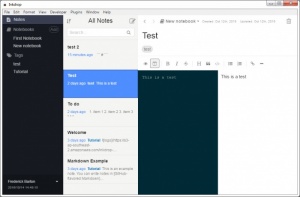Inkdrop
3.10.6
Size: 123.49 MB
Downloads: 2574
Platform: Windows (All Versions)
Inkdrop can serve as an excellent tool for writing down ideas, especially for programmers, web developers or bloggers. The application lets you write everything down in Markdown and preview your work in real time. It provides a comfortable user interface, with easy to understand controls and it lets you customize your work environment. You can use this application to write down blog posts, pieces of code and anything else you need to remember for a future project.
The software is free to try for 30 days, without any functionality limitations. Downloading the setup package and installing its components doesn't take long and it isn't difficult. There is no need to install any prerequisite tools, but you will have to create an online account.
Notes can be organized in notebooks, which can be created in a column, on the left side of the user interface. Created notes are listed next to the notebooks column and their contents are displayed in the largest area, on the right side of the window. Besides sorting your notes in notebooks, you can also tag your notes. All tags show up beneath the notebooks list and you only need to select one to see all the notes with that tag.
The application provides you with a few simple options for editing notes, which include creating headings, writing code and others. Additionally, you can expand Inkdrop's functionality with plugins.
Inkdrop's synchronization feature is one of its main advantages. The application can automatically upload all your notebooks to your online account. This gives you the possibility of accessing your notes from other computers, if you log into the same account.
Keeping notes for any web publishing project can't get any easier when using Inkdrop.
Pros
The application has a simple design and a straightforward functionality. It has an efficient note management system. Also, Inkdrop is capable of synchronizing your notes between different computers.
Cons
The possibility of accessing notes on a web interface would be a welcomed feature.
Inkdrop
3.10.6
Download
Inkdrop Awards

Inkdrop Editor’s Review Rating
Inkdrop has been reviewed by Frederick Barton on 18 Oct 2016. Based on the user interface, features and complexity, Findmysoft has rated Inkdrop 4 out of 5 stars, naming it Excellent